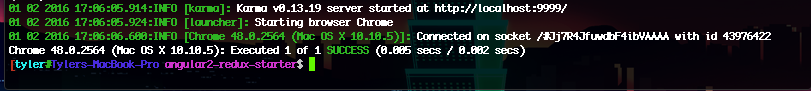Executing Test Scripts
Our entire testing workflow is done through Karma. Run the command karma start to kickstart Karma into setting up the testing environment, running through each unit test and executing any reporters we have set up in the karma.config.js configuration file. In order to run Karma through the command line it must be installed globally (npm install karma -g).
A good practice is to amalgamate all the project's task/build commands through npm. This gives continuity to your build process and makes it easier for people to test/run your application without knowing your exact technology stack. In package.json the scripts field holds an object with key-value pairing, where the key is the alias for the command and the value is the command to be executed.
...
"scripts": {
"test": "karma start",
...
}
...
Now running npm test will start Karma. Below is the output of our Karma test. As you can see we had one test that passed, running in a Chrome 48 browser.